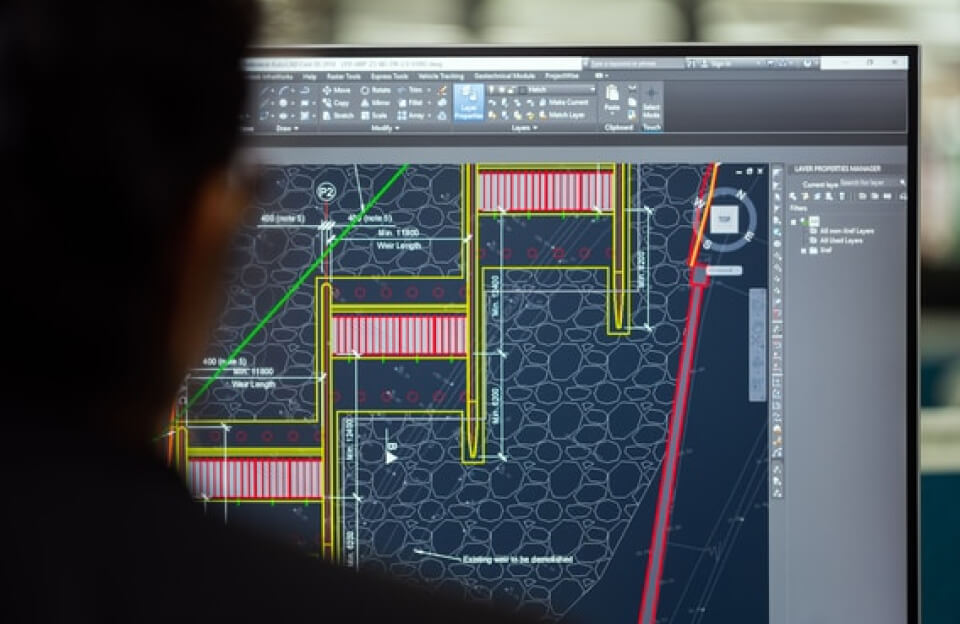Have you ever wished you could enjoy the sleek design of macOS while still taking advantage of Windows only software? Good news you can have the best of both worlds! Running macOS and Windows 10 on a single computer isn’t just a tech fantasy anymore; it’s a practical reality for professionals, developers, and tech enthusiasts.
Why Run Both macOS and Windows 10?
Many users find themselves switching between platforms for different needs. For instance:
- macOS is known for its seamless user interface, excellent productivity apps, and developer tools like Xcode.
- Windows 10, on the other hand, dominates gaming, enterprise software, and custom applications.
By dual booting or virtualizing both, you no longer have to choose you can maximize productivity and compatibility all in one machine.
Your Main Options: Dual Boot vs. Virtualization
Let’s break down the two primary methods:
1. Dual Boot (via Boot Camp or Hackintosh)
- Perfect for performance-heavy tasks like video editing or 3D design.
- Boot Camp (on Intel Macs) allows Windows to run natively.
- Hackintosh setups make this possible on non-Apple hardware though it’s a legal and technical gray area.
2. Virtual Machines (VMware or Parallels)
- Ideal for multitasking and light cross-platform usage.
- Run Windows 10 inside macOS or vice versa.
- Easy switching, but slightly reduced performance.
What You’ll Need
Before starting, ensure you have:
- An Intel-based Mac or custom-built PC.
- A legal copy of Windows 10 and macOS installer.
- Enough storage at least 100GB free for both OS environments.
- Tools like Boot Camp Assistant, VMware Fusion, or Parallels Desktop.
Step-by-Step Setup (Overview)
- Backup Your Data: Always start safe.
- Create Partitions: Allocate drive space for both systems.
- Install First OS: Start with macOS or Windows.
- Install Second OS: Use Boot Camp or virtualization tools.
- Configure Boot Loader or VM Settings: Ensure smooth switching.
- Update Drivers: Especially important for Wi-Fi, audio, and graphics.
Pros and Cons
| Feature | Dual Boot | Virtual Machine |
|---|---|---|
| Performance | High (native hardware access) | Moderate (shared resources) |
| Convenience | Restart required to switch | Instant switching |
| Setup Complexity | More technical | Easier, especially on Mac |
Who Benefits the Most?
- Developers testing cross platform apps.
- Gamers wanting access to both Steam libraries.
- Designers and editors using macOS tools but needing Windows specific plugins.
- Students juggling software between platforms.
Final Thoughts
Running macOS and Windows 10 on the same computer opens up new possibilities. Whether you’re working, creating, or exploring, this setup removes the limitations of being tied to one operating system. With the right hardware and approach, you can build a powerhouse environment tailored to every need.